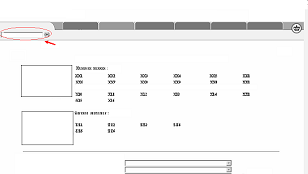|
|
| | |
| The navigation screen is divided into 6 zones.
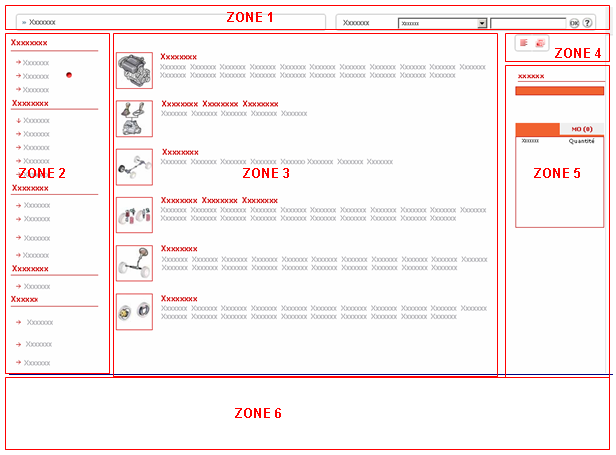
| |
| | |
|
|
|
| | |
|
- on the left, your navigation route
:

Search by key word
-on the right there is a drop-down menu for selecting the type of documentation required, followed by a box for entering the text you are looking for.
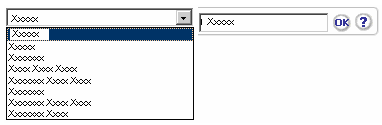
You can enter :
-
A key word (for example
:
Front door
*),
a document reference or title
(ex : 01020910,
cylinder head
, 1CA4 0 11 0235
)
-
A Part No., or a tools or accessories reference
-
A labour code or fault code
-
A key word straight from the dictionary
15031,
normalised
ISO.
This groups together all the norms relating to the communication systems between a vehicle and a piece of external equipment for the purpose of diagnosis of emissions.
| |
| | |
|
|
|
| | |
|
The search depends on the nature of the operation to be carried out on the vehicle.
Vehicle
NEW
Filtering:
Specifications
General
| "Vehicle" zone
|
Operation
Mechanical
Bodywork
Equipment
Electrical component
ACCESSORIES
Diagnostics
Function
Symptom
Maintenance
Service schedules
| Zone for Repair, Diagnosis, Maintenance
|
Miscellaneous
Products for Professionals Catalogue
Vehicle documentation
Mechanics handbook
| Zone "Other"
|
"Vehicle" zone
New choice
Vehicle
NEW
Filtering:
Specifications
General
| To return to the home page from the Technical Documentation click on “New” in the “Vehicle” menu.
This remains available in all navigation screens from the left hand menu.
|
Filtering choice
Vehicle
NEW
Filtering:
Specifications
General
Vehicle
NEW
Filtering:
Specifications
General
To reactivate the filter click on “No filtering”, displayed with a red button.
Vehicle
NEW
Without filtering
Specifications
General
Note:
the vehicle families AX, BX, C15, C25 and XM cannot be filtered.
| When you enter a VIN/VIS number in Technical Documentation, you retrieve all the vehicle specifications from the technical identification
corvet@.
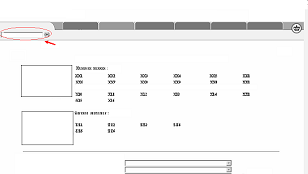
These characteristics allow the technical documents to be filtered so that only documentation relative to the vehicle is displayed:
entering the VIN/VIS applies a filter to all of the technical documents
(via the top strip, at top left)
When you do not find the information you are looking for you can deactivate the filter to display all documents for the vehicle family without any document filter.
To deactivate the filter click on “Filtering”, displayed with a green button.
|
Specification choice
Vehicle
NEW
Filtering:
Specifications
General
| This menu is for displaying, by entering a VIN/VIS number, all the vehicle's technical specifications
corvet@.
|
General choice
Vehicle
NEW
Filtering:
Specifications
General
| This menu is for displaying, by entering either a VIN/VIS number or a product line, all the general data on the vehicle
corvet@.
|
Zone for Repair, Diagnosis, Maintenance
Operation
Mechanical
Bodywork
Equipment
Electrical component
ACCESSORIES
Diagnostics
Function
Symptom
Maintenance
Service schedules
| This zone corresponds to the nature of the operation to be carried out
Operation
Examples:
exchanges, controls, fitting of parts and accessories
Diagnostics
Examples:
search for technical information on incidents
Maintenance
Examples:
periodic operations to be carried out.
|
Zone for Other
Miscellaneous
Products for Professionals Catalogue
Vehicle documentation
Mechanics handbook
| This zone is for accessing the Products for Professionals Catalogue, the Vehicle documentation and the Mechanic's Handbook
|
| |
| | |
|
|
|
| | |
| The content depends on the choice made in zone 2
Repair zone (except Accessories Menu)
Access to replacement parts
Repair zone (Accessories Menu)
Access to the Accessories range
Diagnosis zone / Function Menu
This menu is for accessing the diagnostic documentation Technical Service Bulletin, Aid to diagnosis, etc.)
Note
On the current portal, the access to the Technical Service Bulletin requires you to enter the VIN / VIS.
Important
It is necessary to make sure, by checking the validity, that the document selected does indeed concern the vehicle requiring the operation.
Diagnosis zone / Symptom Menu
This menu is the same as the Function Menu, but with the extra choice of a function symptom.
Maintenance zone
The "Maintenance Schedules" menu contains the maintenance schedules for the vehicles of the marque.
| |
| | |
|
|
|
| | |
|
Zone 4 has two 2 icons to chose between the 2 new navigation modes :
Text mode
| 
| Graphic mode (mode illustrated)
|
To save the navigation mode chosen, select the My Profile menu.
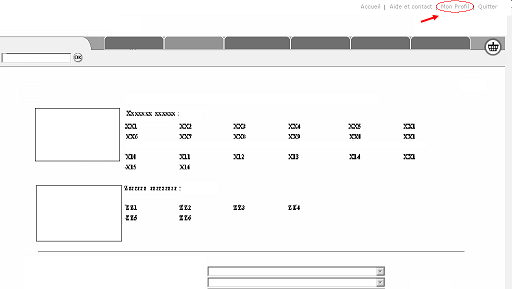
| |
| | |
|
|
|
| | |
|
For working with customer/vehicle files you can send different items such as replacement parts, labour and work lines.
These different items can be sent while navigating in the Technical Documentation, allowing you to look up information while building your customer file.
| |
| | |
|
|
|
| | |
|
This zone offers you all the technical documentation that is available, relating to the vehicle identified as well as to the operation to be carried out.

The zone is organised in tabs by type of documentation:
The figure in brackets is the number of documents available.
The exclamation mark signifies that access to the document requires a VIN / VIS or for the filtering to be reactivated. signifies that access to the document requires a VIN / VIS or for the filtering to be reactivated.
It applies to Maintenance Schedules and to Menu Prices.
| |
| | |
|
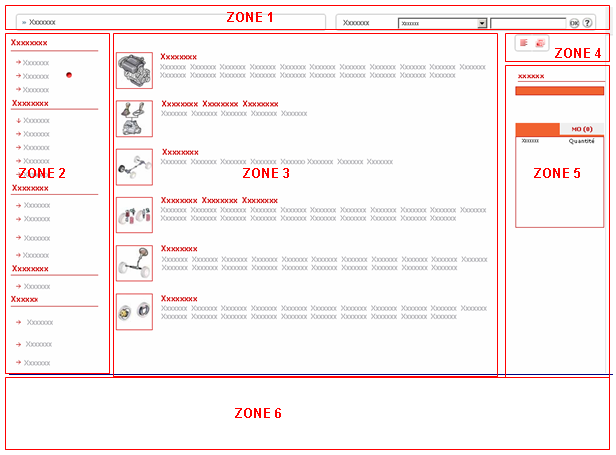

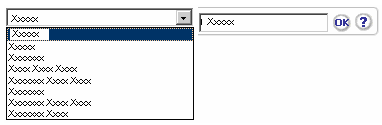
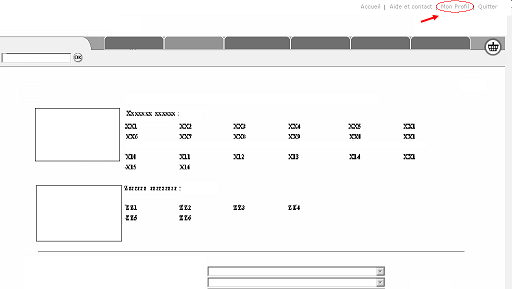

 signifies that access to the document requires a VIN / VIS or for the filtering to be reactivated.
signifies that access to the document requires a VIN / VIS or for the filtering to be reactivated.