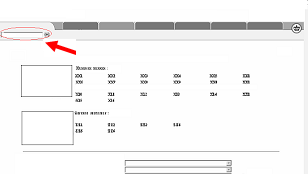| | |
| In the Technical Documentation as well as in other Service Box applications, you can search for a vehicle by its chassis number.
This number should be entered in the VIN/VIS box in the grey band.
You can either enter the VIS (the last 8 characters of the VIN) or the complete VIN to start a search.
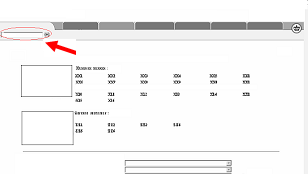
Once you have entered the chassis number, click on “OK” to start the vehicle search.
If the vehicle is known in the Technical Documentation you are then taken automatically to the documentation navigation screen.
| |
| | |
|